Product Update - March 30, 2021
We are introducing changes over the next few weeks to improve User and Company Account management capabilities. Our goal with these changes is to provide administrators with more flexibility and control over what data a user may manage within particular company accounts. You will see the changes in the web portal, which will also better align with the EdgeIQ API. These are part of broader improvements we will be making to user and account management, as well as the overall UX of the web application. We will share those updates as soon as they are available.
The initial change simply lets user administrators control which account branding is applied when a user logs into the web portal. You will see the changes in the User administration area of the web portal.
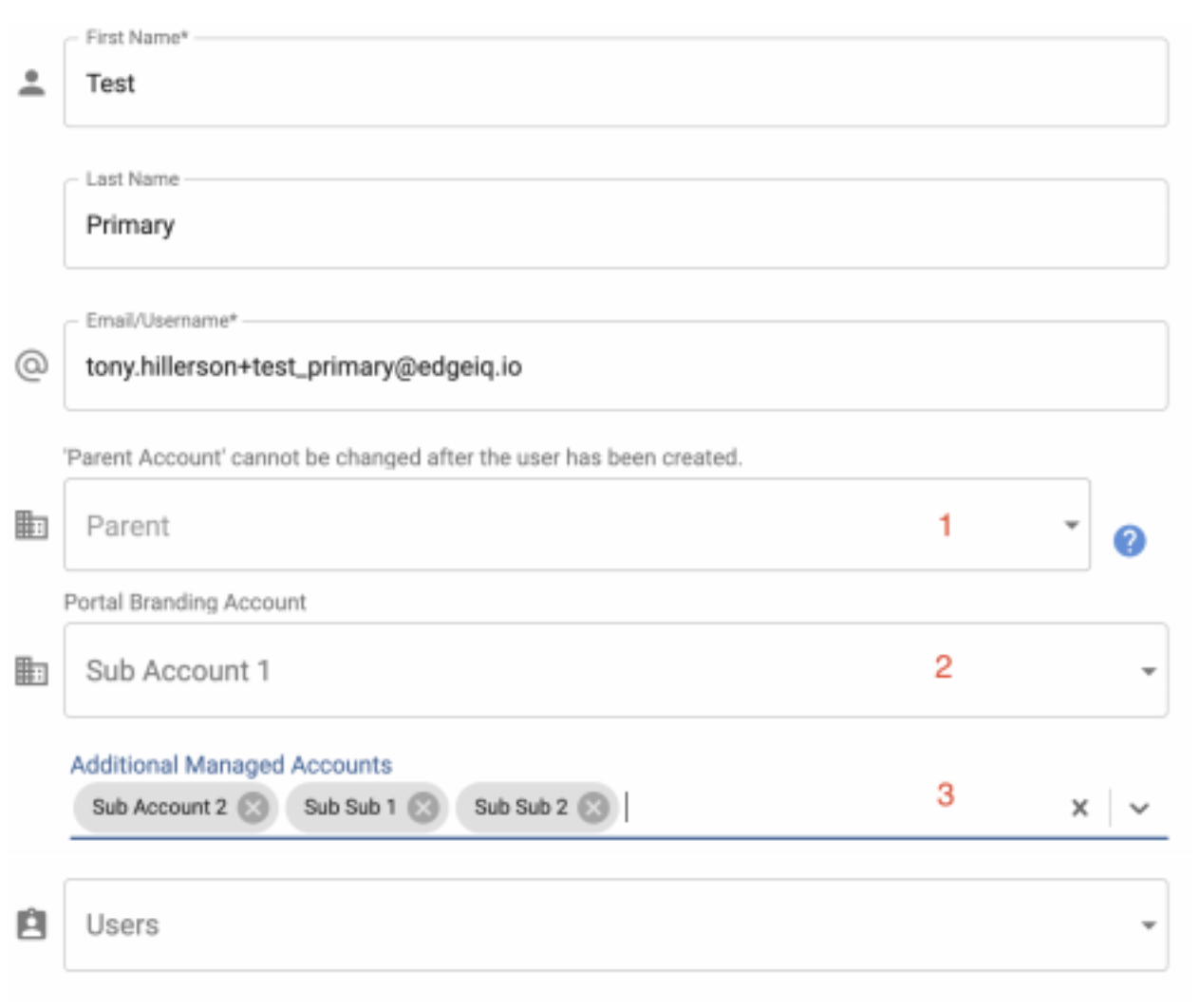
- The “parent” account of the user. This is the organization account that “owns” the user.
EdgeIQ Product Notes March 30, 2021 - This account’s branding and customization will be applied when the user logs into the web application.
- The remainder of the company accounts that this user may manage. These accounts’ data will also be visible to the user in the web portal, according to the user’s role.
Some things to note:
● The user’s ability to manage data in the accounts shown in both 2 and 3 are identical and governed by the user’s role.
● The “Portal Branding Account” may be the same as the parent account if desired