Configure AWS IoT Core Integration
If you want EdgeIQ to manage IoT, Greengrass, and Lambda services, you'll need to create an assumed role in your AWS IAM. You can use this CloudFormation template to create the role, and then use the ARN and External ID of the newly assumed role to create a new AWS Integration.
The following template supports all use cases: AWS IoT, Lambda, Greengrass V1, and V2:
Recommended - EdgeIQ AWS IoT Integration Cloud Formation Template V2
If you need to reconfigure an existing setup, you can use the following template. It is only recommended for such legacy setups, in all other cases, please use the V2 template above:
Legacy - EdgeIQ AWS IoT Integration Cloud Formation Template V1
To create the AWS IoT Integration for the attached devices, follow these steps:
From the left-side menu, select Orchestration > Integrations in the web app. Then click + Create Integration button.
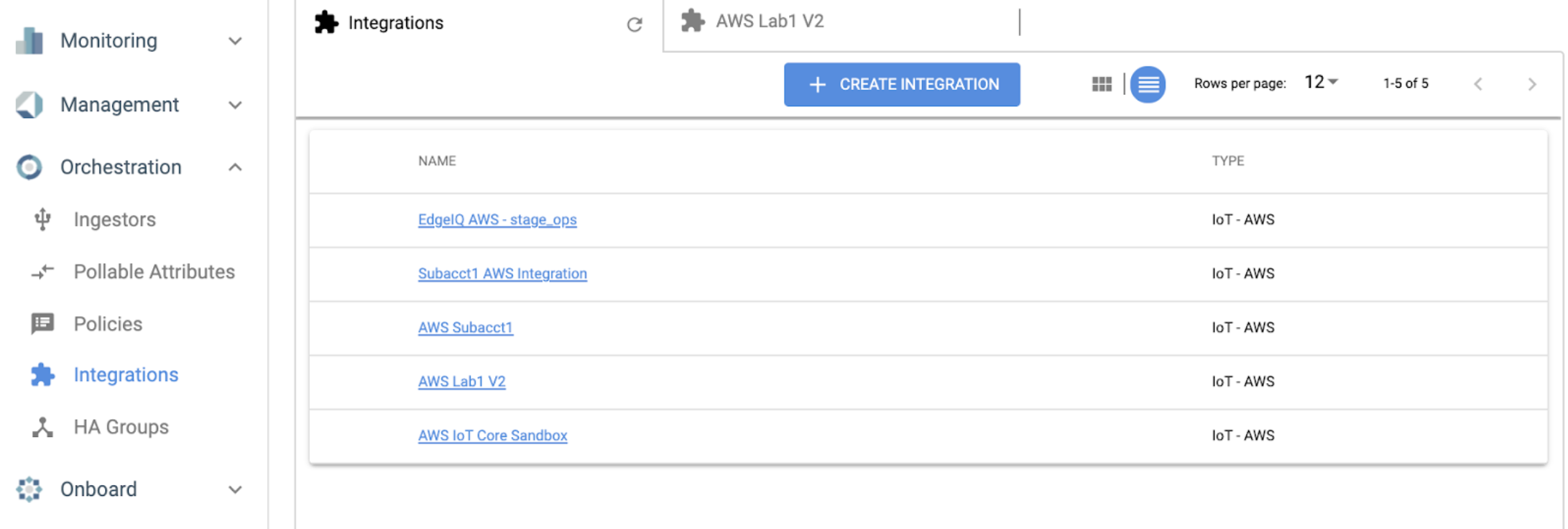
Here you will need to enter the integration Name, choose an organization Account, and choose IOT - AWS as the Integration Type. Also, provide the AWS Region, External ID (which acts like a password or preshared key), and Role ARN. The role ARN will be returned under the "output" section once you apply the CloudFormation template to your AWS account. If you intend to use AWS Greengrass for this integration, toggle that button on and then provide the URL for the version of Greengrass that you intend to use.
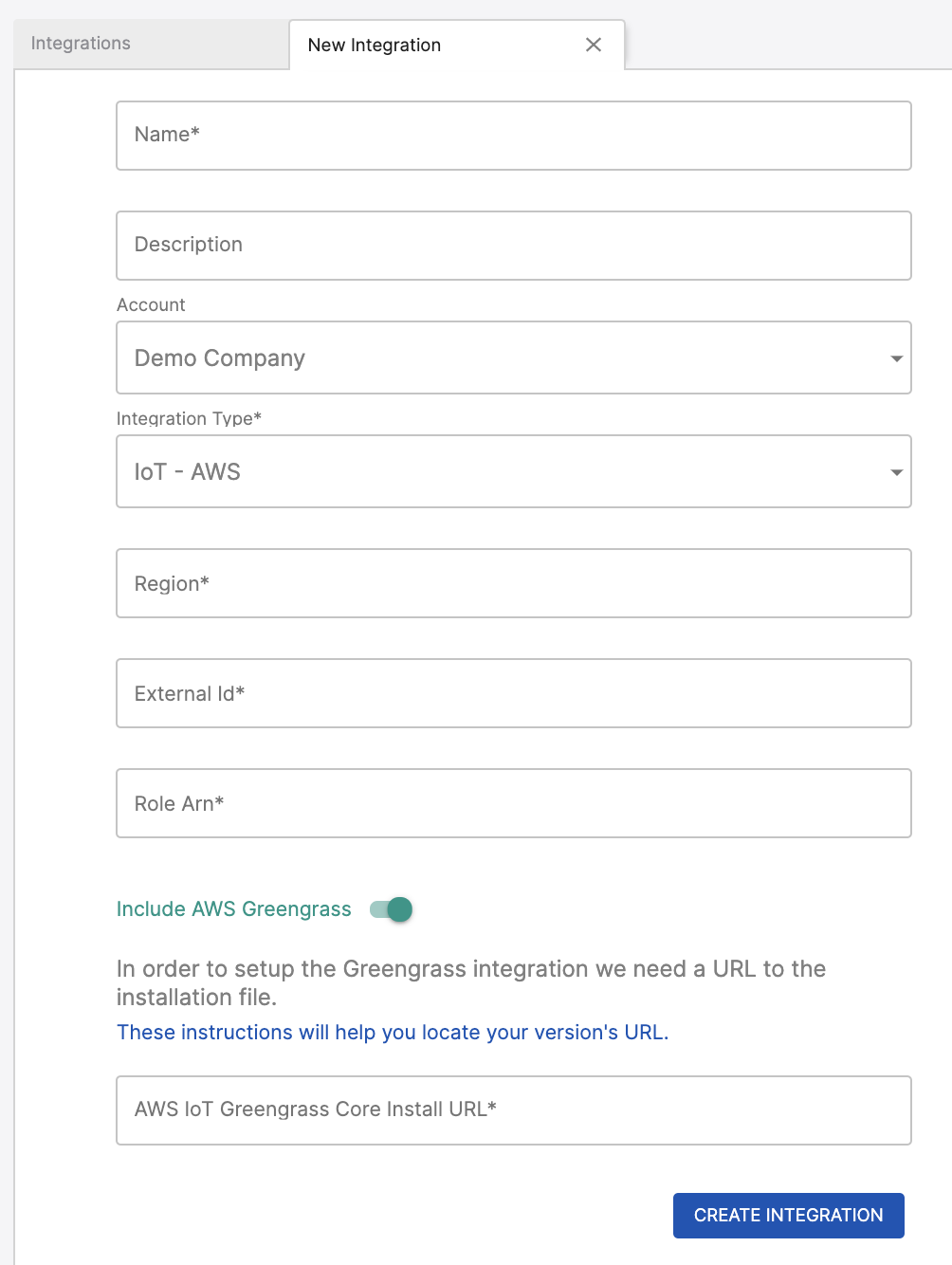
To apply the integration to a device, navigate to the device page (DeviceOps > Devices > Your Device) and select Add Device Integration.
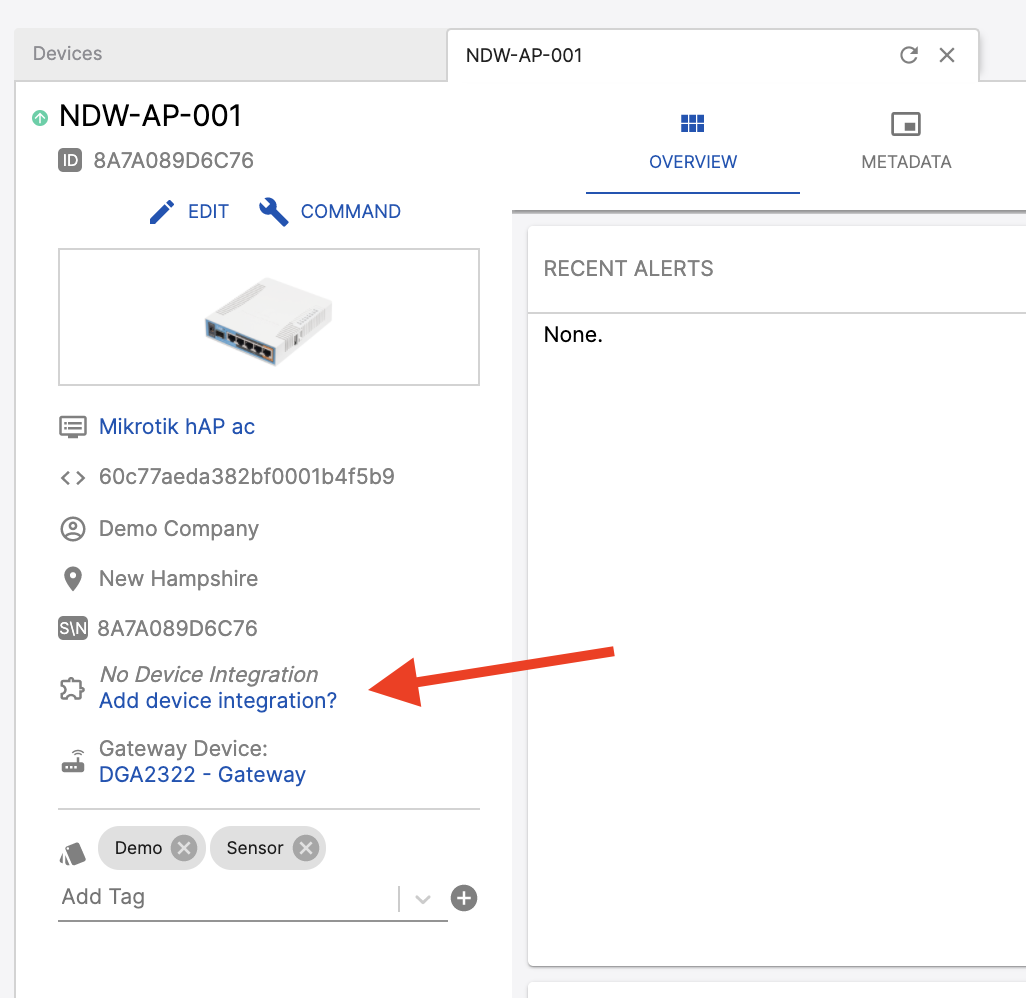
When you attach an AWS IoT Core integration to a device, EdgeIQ will create the “Thing” representing the device within IoT Core and configure the device certificates and policies within IoT Core. Additionally, the corresponding configuration and necessary certificates will be pushed down to the gateway device.
Updated 6 months ago