Create an Endpoint Device Configuration
EdgeIQ has the concept of an "attached device" or an endpoint device. You can think of this as a device that is connected to your gateway. It might be a sensor, an actuator, or a piece of monitored equipment.
Endpoint devices do not need to run EdgeIQ Coda. They only need to connect to the gateway using a wide variety of physical and network protocols. Ingestors will be used later on to extract data from these endpoint devices via the gateway device.
Follow the same steps for creating a gateway device, but instead choose an endpoint device type. You can choose the Device Type created above.
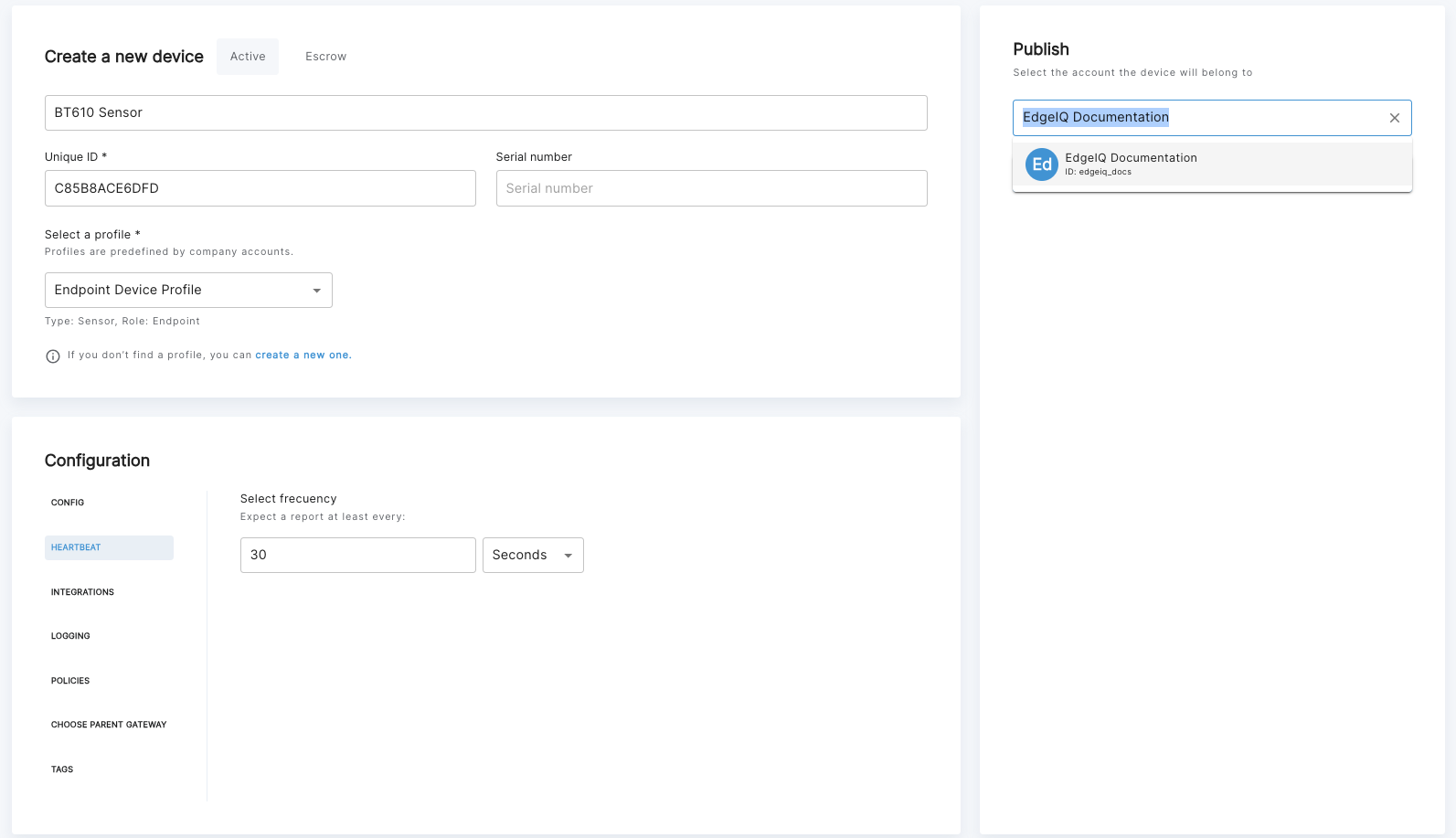
Fill in details for Endpoint Device Creation
Set the Heartbeat Period to the desired time on the Heartbeat Tab under Configuration.
Finally, choose a Parent Gateway for this endpoint device. We will select the gateway device previously created. You can optionally add Tags.
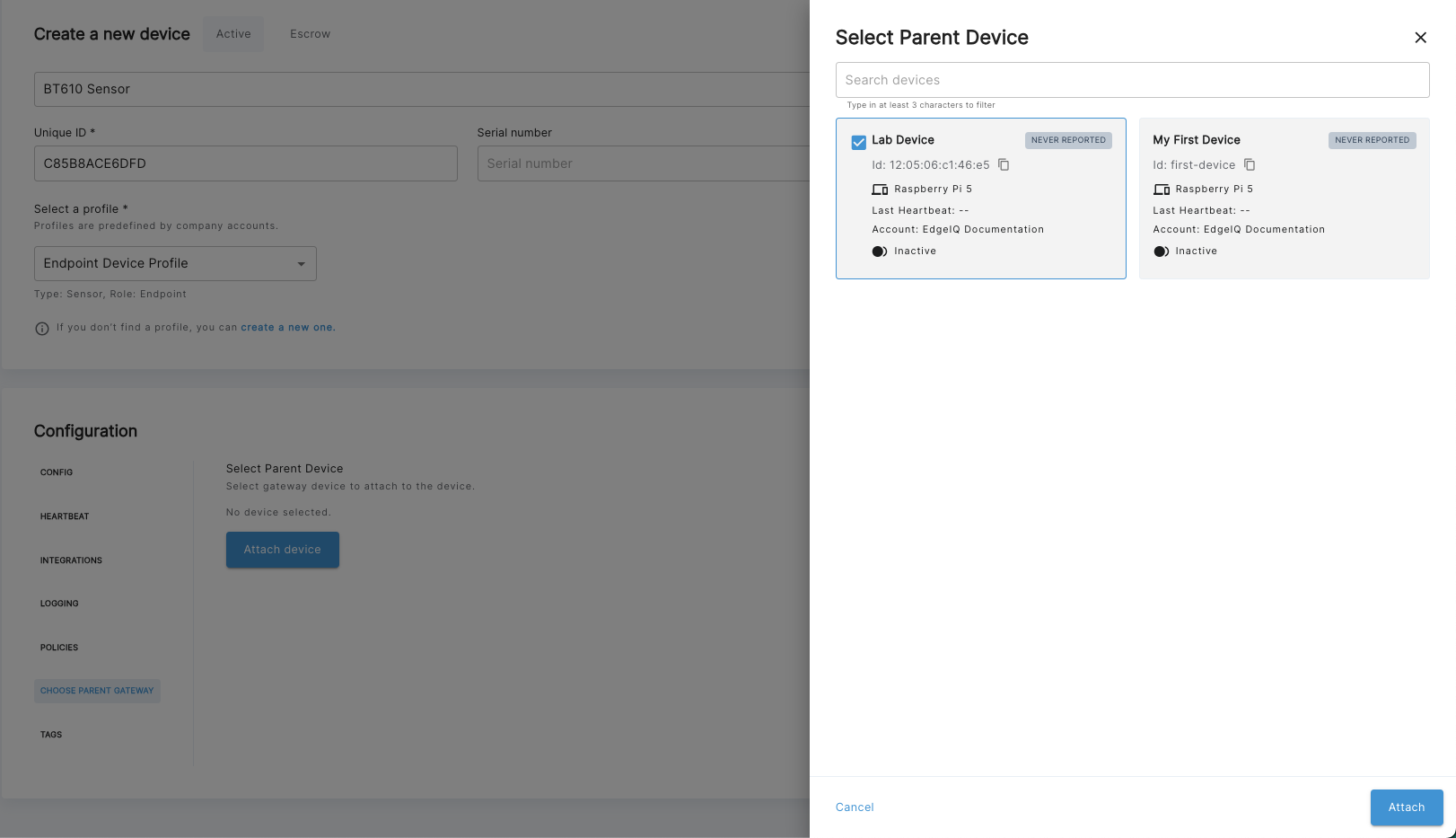
Add a Parent Gateway
Now when you go to the Device page for your gateway device and select Relations from the top menu, you will find your new endpoint device listed. The endpoint has been attached to the gateway.
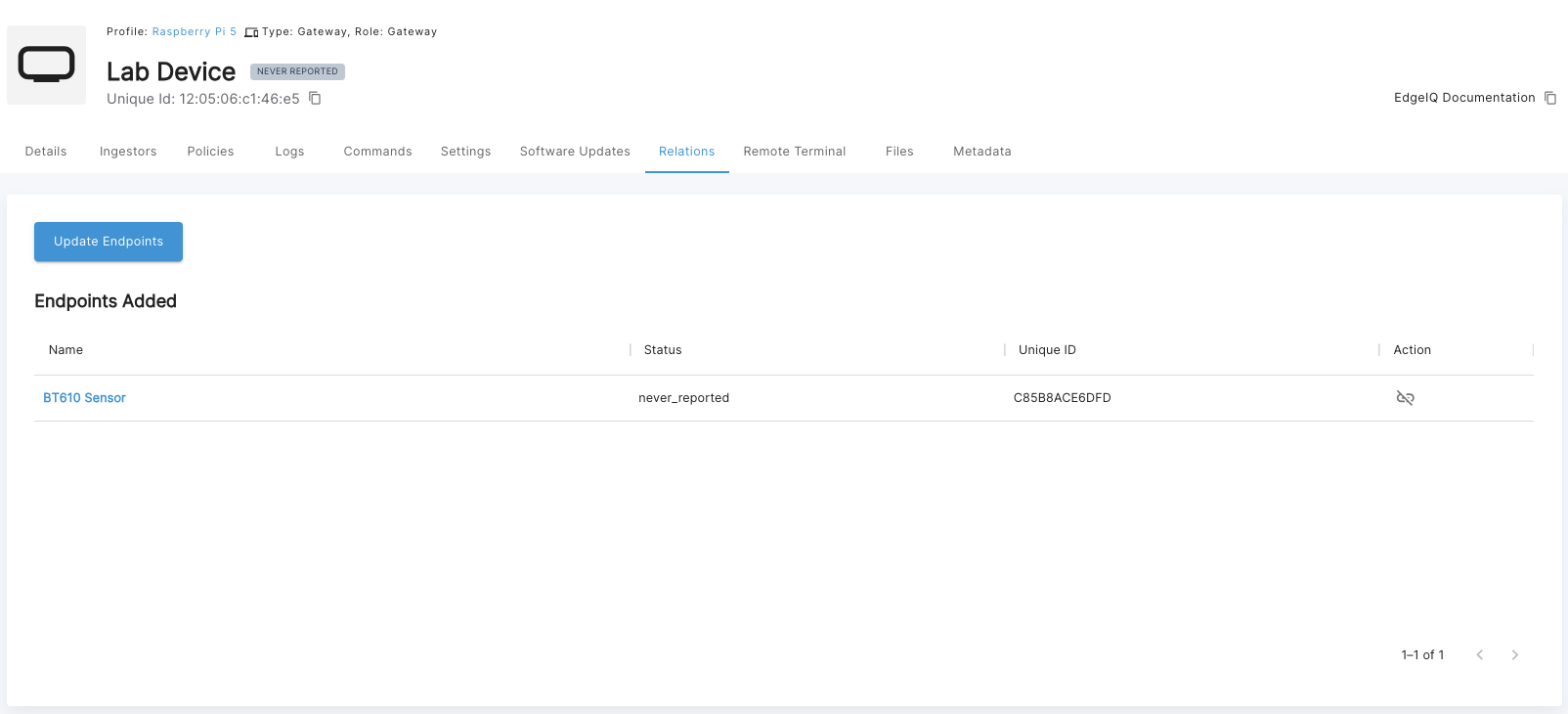
View your endpoint device attached to the gateway
Updated 5 months ago