Create & Execute a Software Package on a Gateway Device
You can create, configure, and issue software packages in EdgeIQ. A software package can be as simple as a shell command or as complex as supplying a binary and script for the gateway to execute, such as a firmware update.
Here, we provide an example of how to configure a simple system update for a Gateway Device as well as a firmware update. Note that Software Packages can be configured for Endpoint Devices as well. When you issue an Update Software command to an Endpoint Device, the Gateway Device associated with that endpoint will process the request.
Follow these steps:
First navigate to DeviceOps > Software and click the + Create Package button in the upper-right.
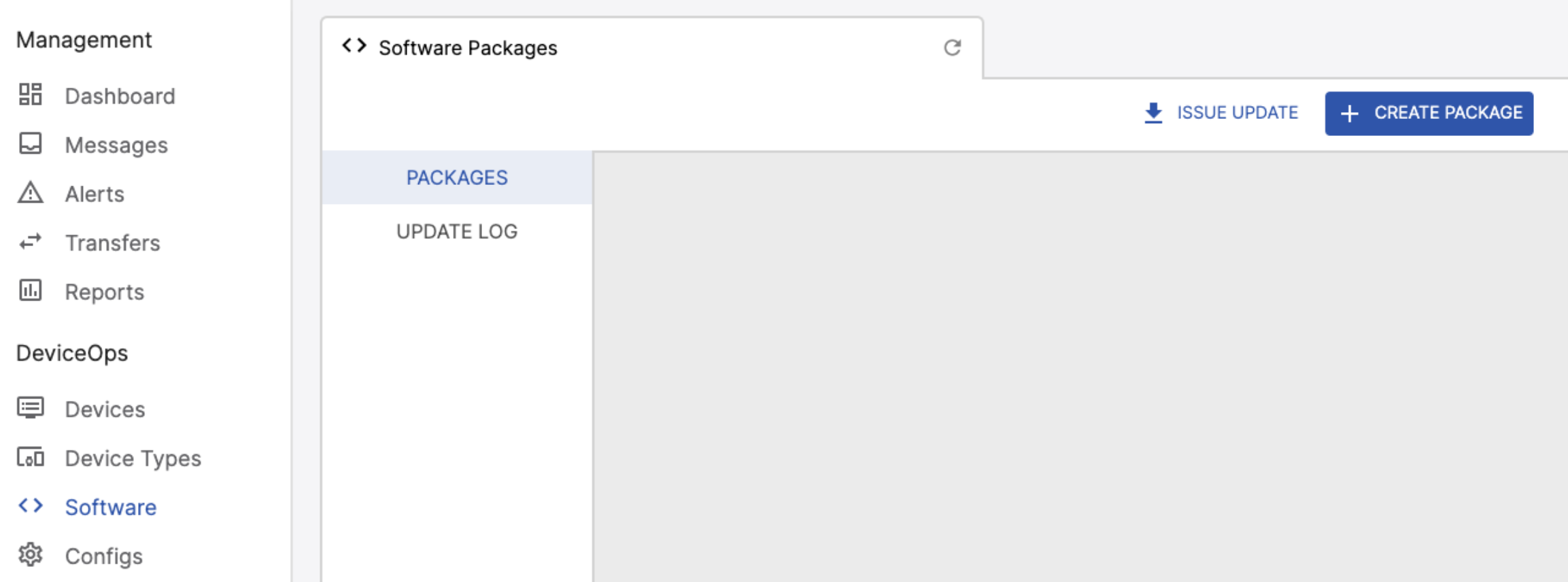
In the popup window, enter a Name, Executable Script, and Device Type.
Optionally, click the toggle switch to Reboot Device After Installation if you want to reboot when the installation is complete.
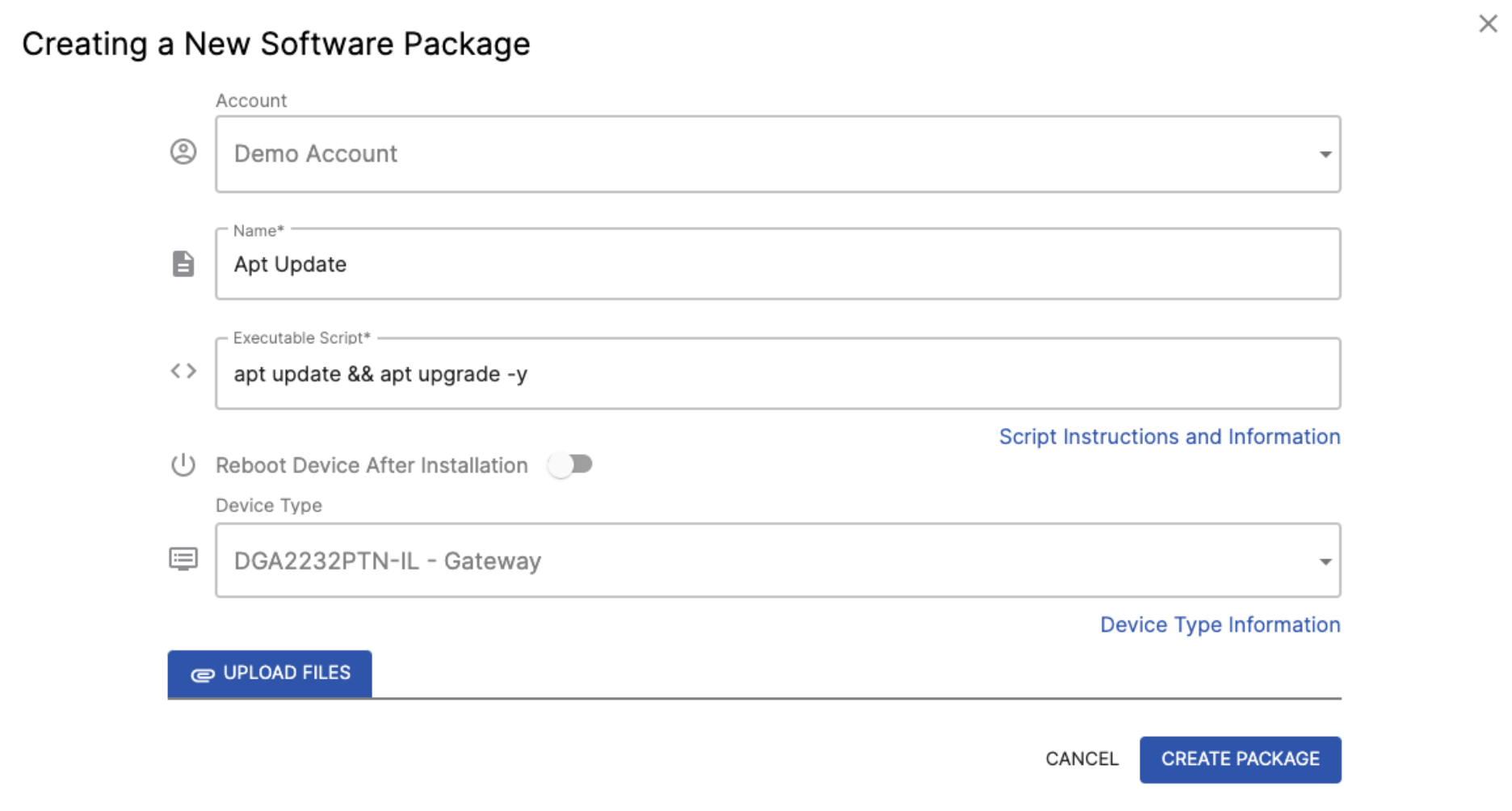
If you are attaching a script, click Upload Files and choose the script file. Also, enter the path to the script in the Executable Script field.
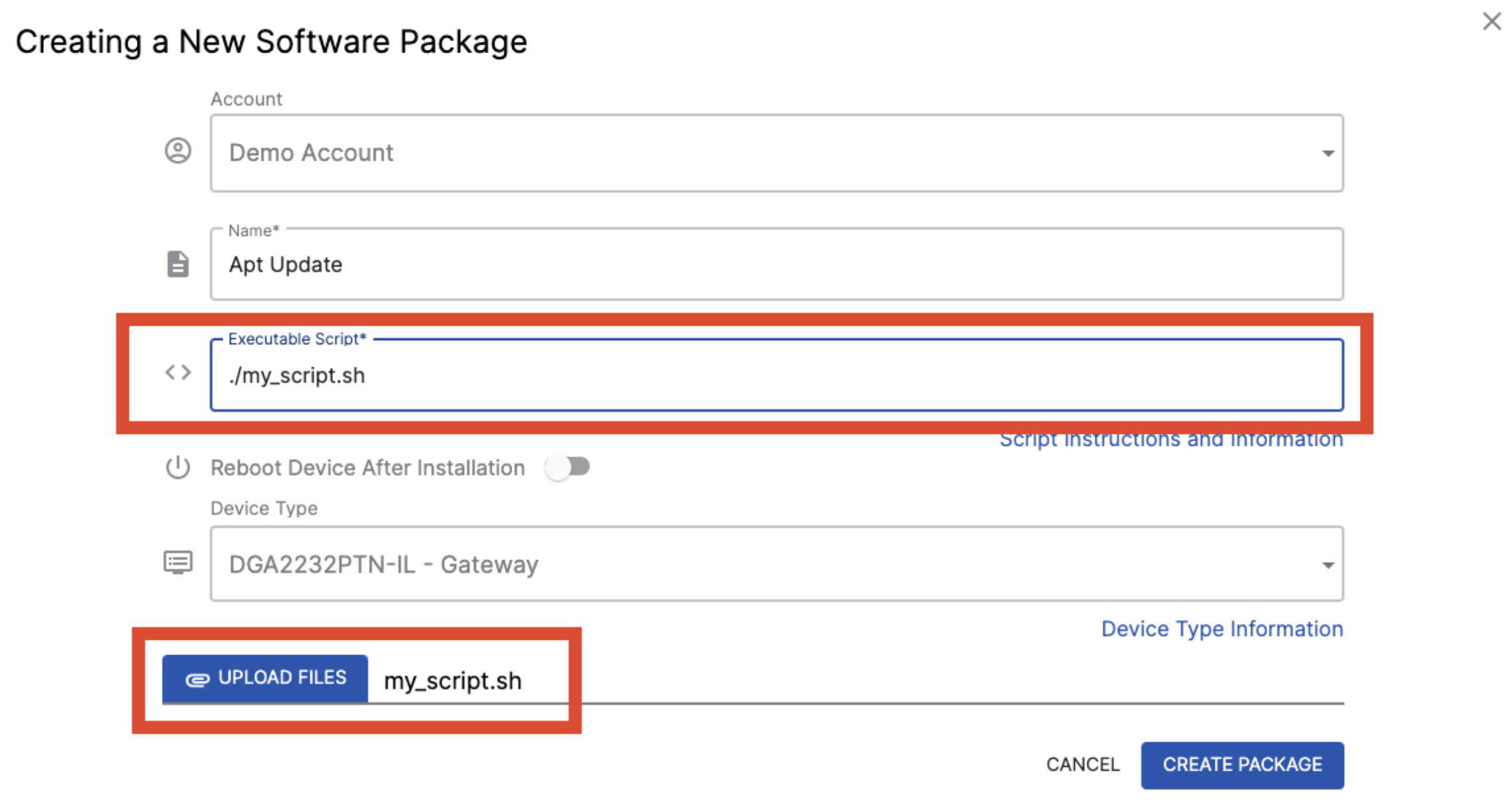
Click the Create Package button at the bottom of the popup window.
You will be brought back to the Software Packages window and you should see the package that you just created in the table. To execute the update, select Issue Update from the top or select the Issue Update icon at the top of the card.
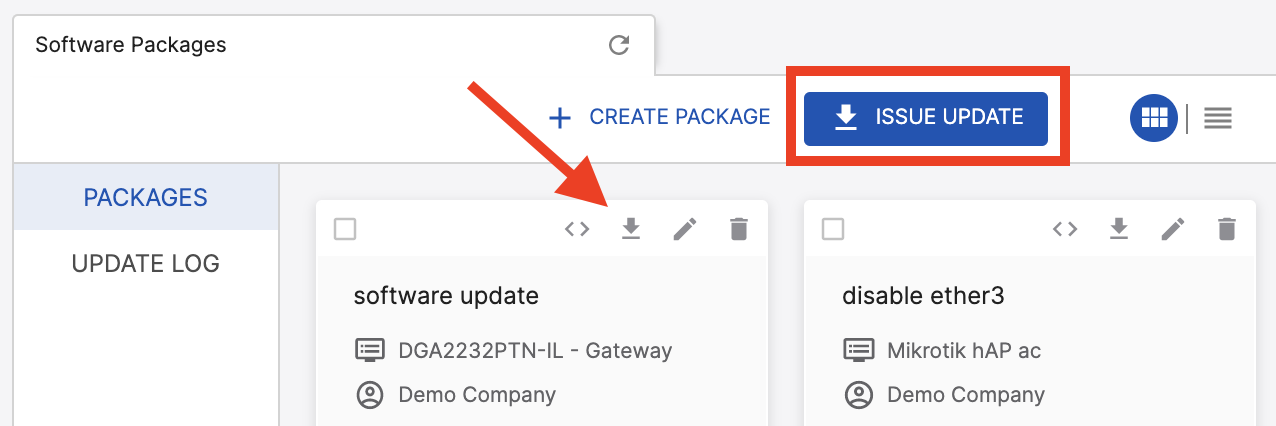
You will be presented with a window to select the devices in which you want to issue the software package to. Select your device and then select Next.
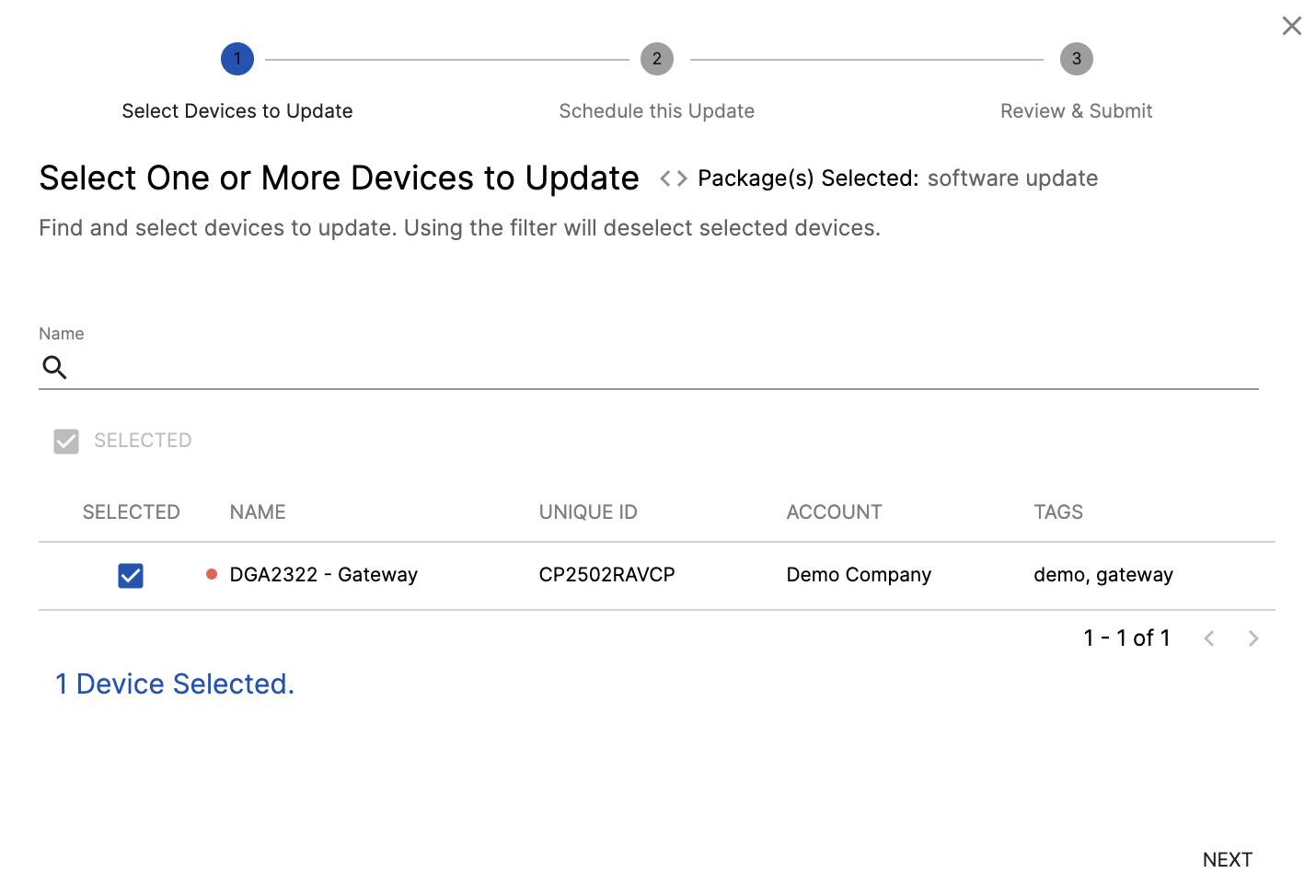
On the next page you are given options for scheduling your update including retry options. Optionally toggle Schedule Update and provide a start and stop time window for the update to be issued. Select Review.
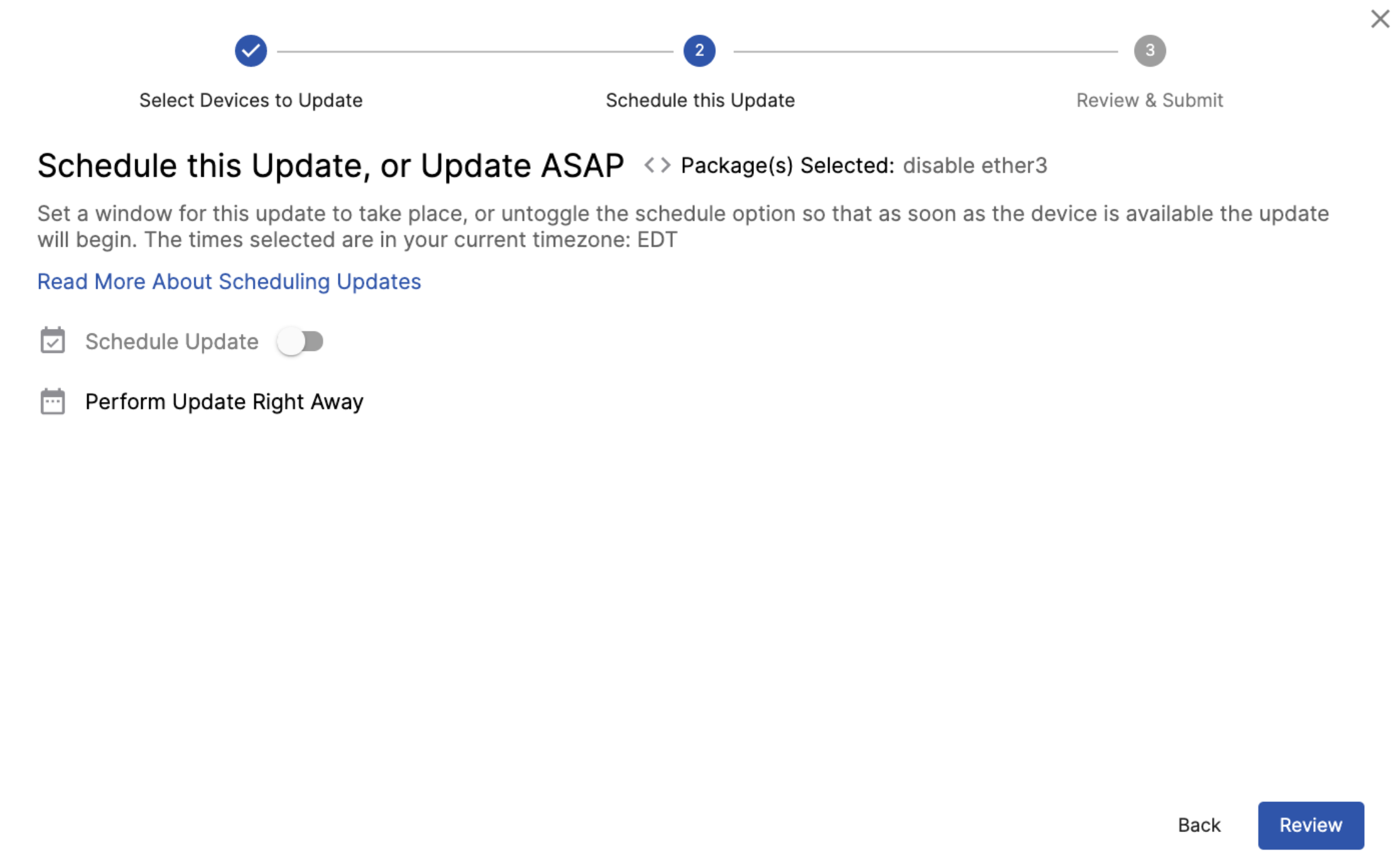
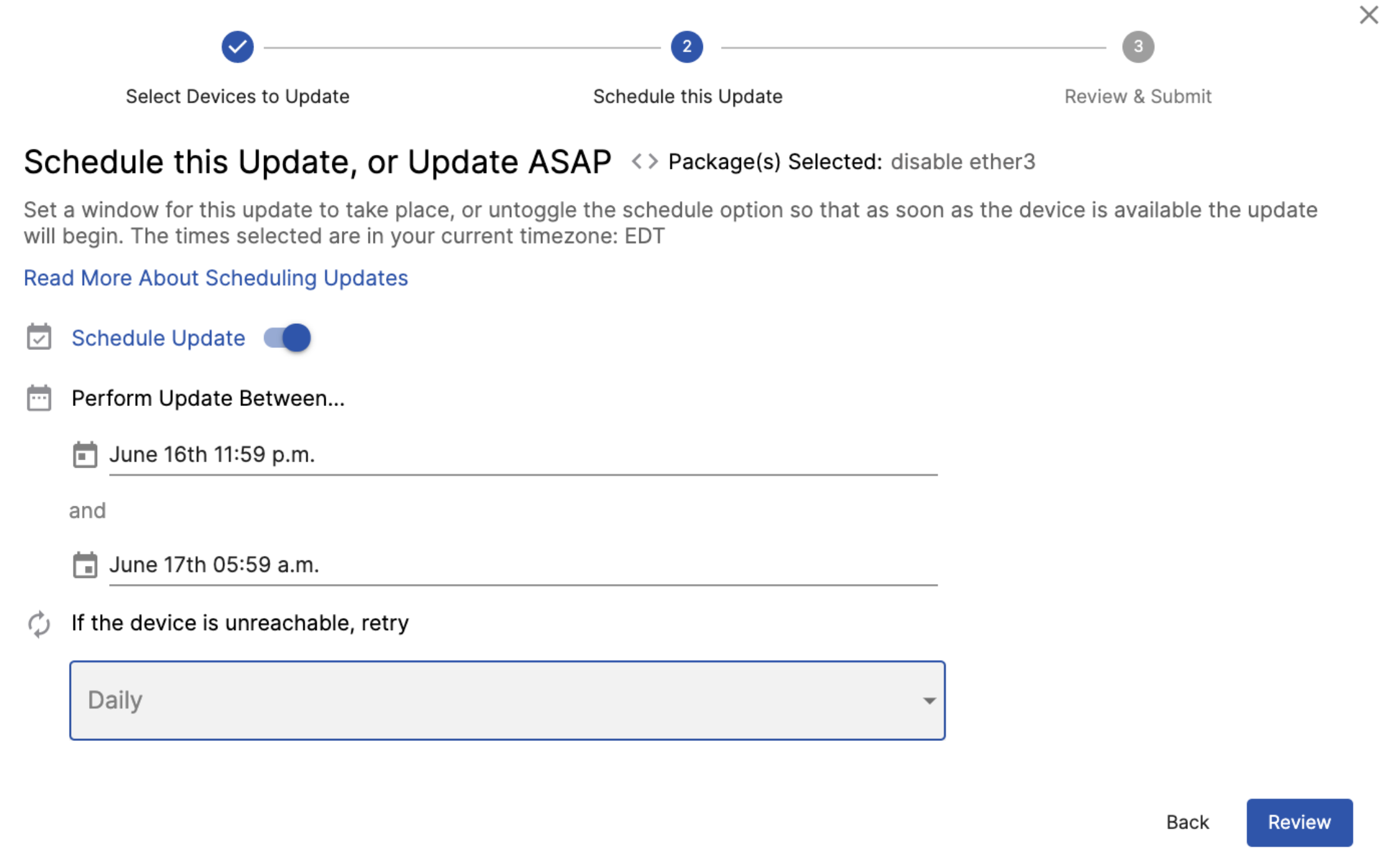
Review the information and then select Submit.
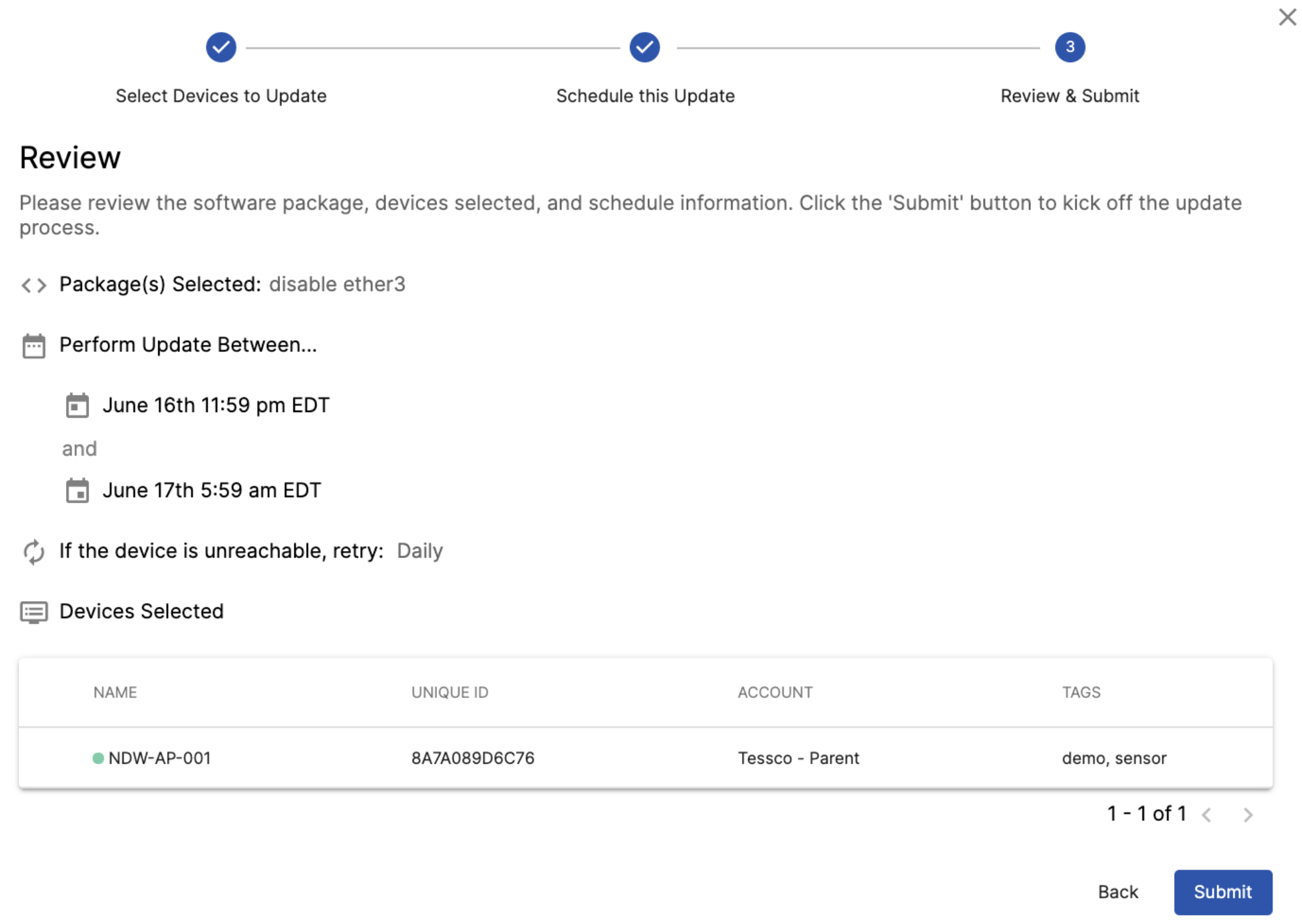
Software Updates can also be issued from the device page. On the device page, select the Command button, then select the Update Software option from the dropdown. A new dropdown will appear and you can select the Software Package that you wish to issue to your device.
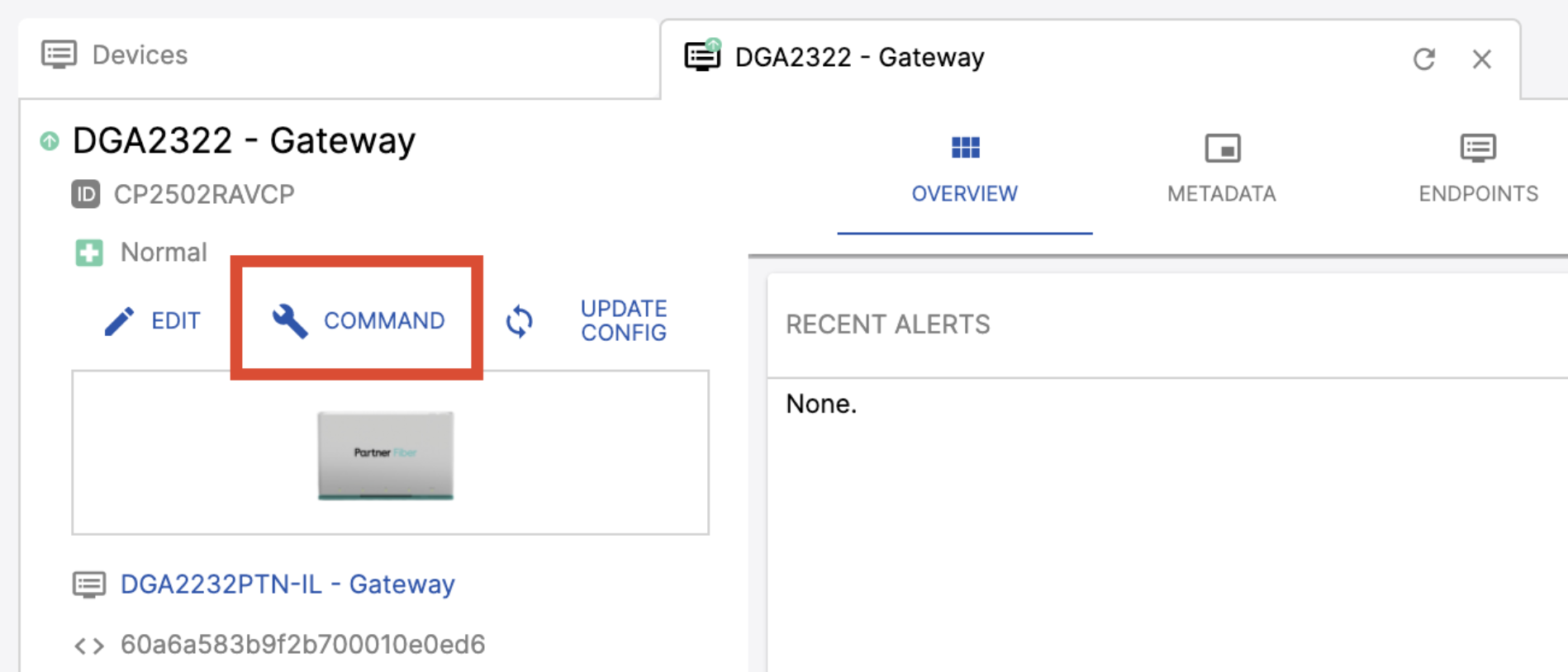
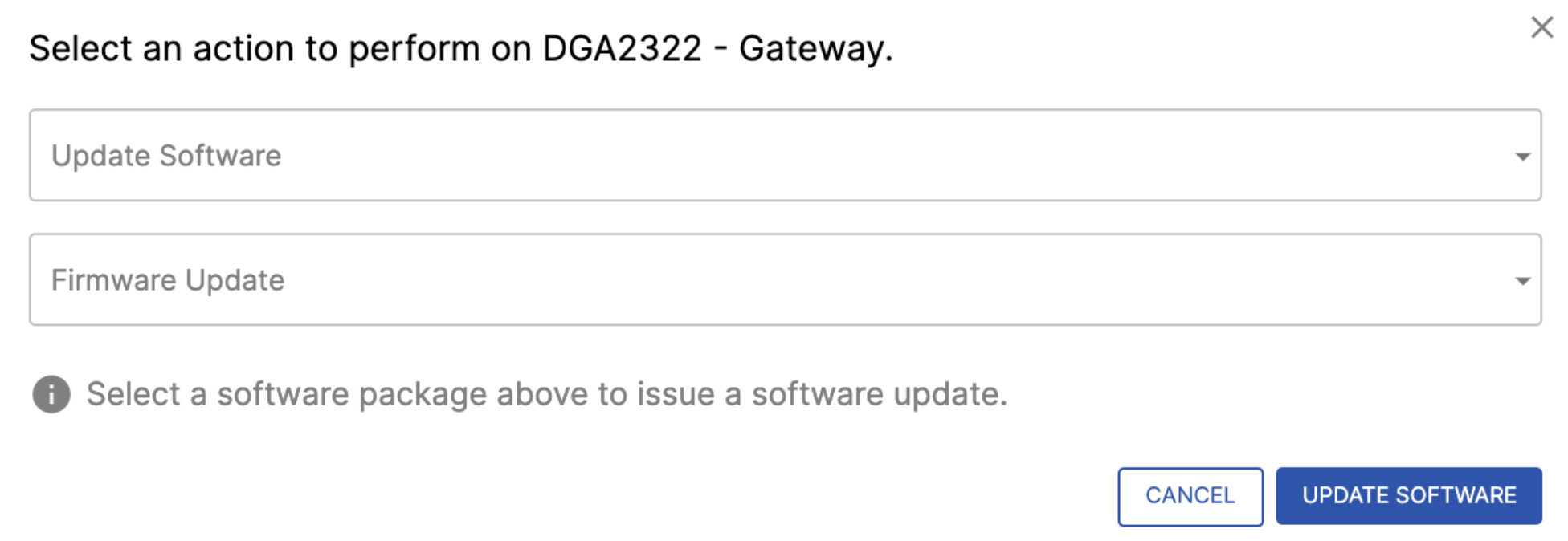
Beginning with Edge version 2.8.28, you can specify the location that Edge will temporarily store Software Package files by setting the $TEMP_DIR environment variable to a directory.
Updated 5 months ago