Overview of the EdgeIQ Web Application
After you login, you’ll see the Dashboard. Here you can:
- Click items in the left-hand menu to navigate through the web application.
- View status of your devices at a glance
- Scroll down to view status of recent software updates
- Click the User profile menu to view your profile and view accounts you have access to
- Click the user icon in the bottom-left corner to logout.
This guide covers each of these items in more detail further below. The next chapter explains how to quickly get onboard EdgeIQ, connect your first device, and then configure the most important settings.
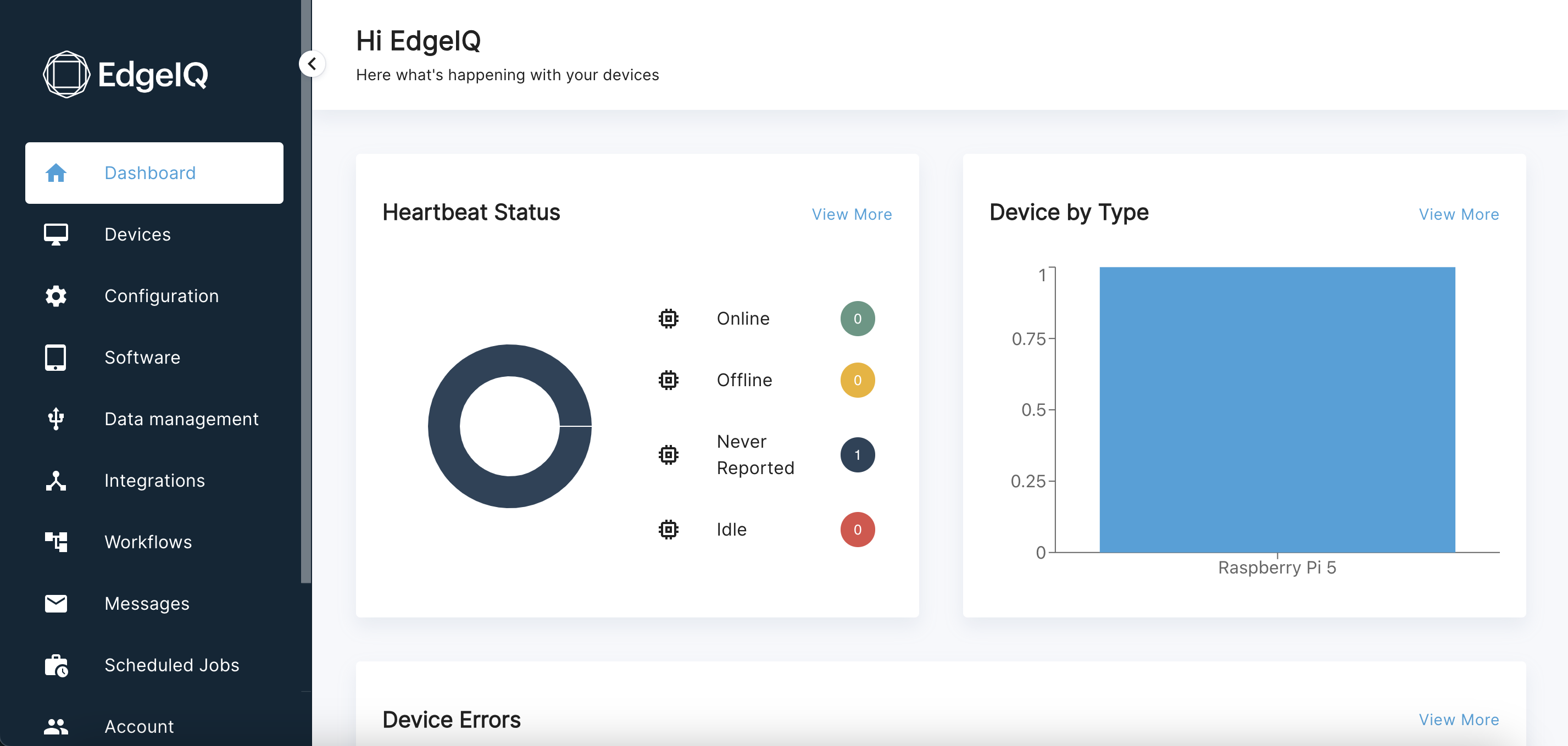
Updated 5 months ago
What’s Next